Hexagonal Pattern Weights¶

These are pattern weights made with big washers in a 3D printed casing, in a shape and size compliant with the Stickers Standard.
With the washers I can easily source they weight almost 75g and 100g for the 3-washers and 4-washers versions respectively.
The bottom is covered with felt to protect the fabric they are used on, and the top is decorated with any sticker that follows the Standard.
Materials¶
For each weight you need:
3 or 4 washers, 38 mm in diameter with a hole of 12 mm diameter and 3 mm thick;
either
pattern_weight-3_washers.stlorpattern_weight-4_washers.stl;a small piece of felt;
a suitable sticker;
PVA glue.
If you have washers of a different size you will need to get the openscad sources for the 3d models from git and adjust them. Note that the size of the hexagon is hardcoded at 25 mm in size, and thus the washer should be smaller than 20 mm in radius.
Instructions¶
3D-print the plastic pieces: any regular filament will do, I used PLA, and you can use a relatively dense fill, since there aren’t many big areas to fill.
Clean the print as needed.
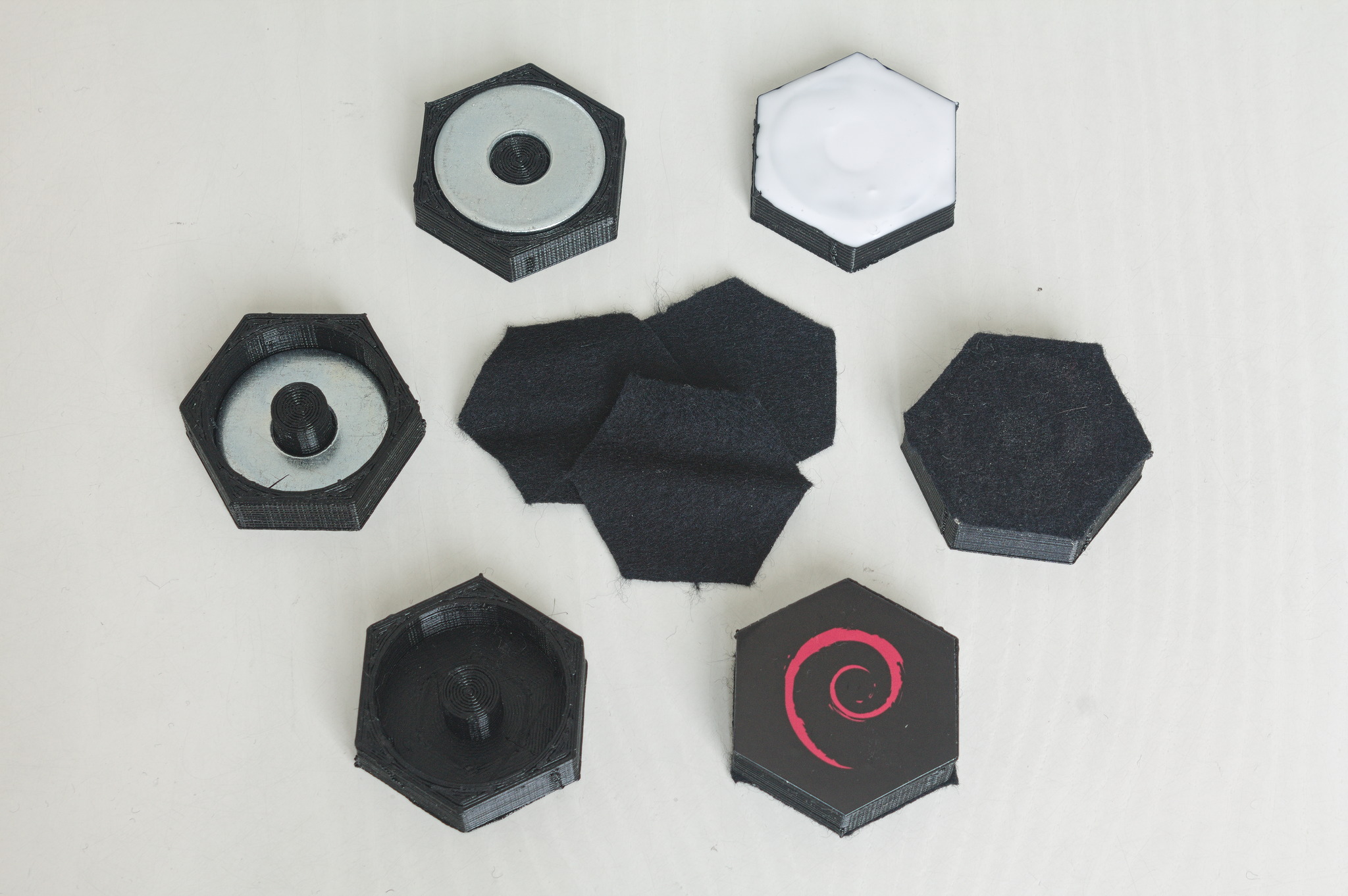
Using the plastic piece as a template, cut an hexagonal piece of felt.
Put the washers in the plastic piece one at a time, making sure that they are fitting in correctly: they should end up flush with the border of the plastic piece.
Apply a generous layer of PVA glue over the washers and plastic piece, let it start to dry a few minutes.
Put the felt over the PVA, press carefully and let it dry completely.
Turn the weight upside down and apply a Standard Compliant sticker on top as decoration.